Details
Please note:
The permanent version only supports minor version updates.
Official download: http://dl.advancedsystemcare.cn/driver_booster_setup_10.exe
It is recommended that you first create and sign in to your personal software account and then bind the license key to your account to activate the software on your device, so that you can reset and reactivate it directly from your software account when you change to a new device in the future.
IObit's Driver Booster is a simple and straightforward tool which can scan your system for outdated drivers, then download and install replacements with a click. Upgrade to the Pro version and you gain additional features such as backup, faster download speeds and wider hardware support.
Why do you need Driver Booster to update drivers?
Clean Problematic Display Driver
Perform a fully clean uninstall and install. And do a CLEAN install of your graphics card drivers, if you want entirely new driver installation, or replacing your current GPU.
Reduce devices issues
If the printer, scanner, speaker or any hardware device connected to your PC is not working well. You may have to give your computer a scan with Driver Booster to check if the current drivers are broken, unmatched or outdated.
Free PC Game Boost and Optimizer
Game Ready Driver can be a secret weapon in gameplays. NVIDIA GeForce Game Ready drivers WHQL or AMD Radeon Software Adrenalin Edition are the most common ones for PC gamers. Driver Booster can detect and update a game ready driver in real time. Plus the built-in Game Boost will optimize your PC for a better gaming performance.
Improve System Performance
If system hanging or sudden slowdown occurs frequently, some broken drivers might be hidden in your computer. Giving the system a free examination and fresh update with Driver Booster could help find out and solve the issues much faster than doing it manually.
Auto-Create System Restore Point
In case you want to return your system files and settings to an earlier point (previous 3 versions support), creating a restore point before any changes can be reassuring. Driver Booster can create a system restore point by your means before an important update takes place.
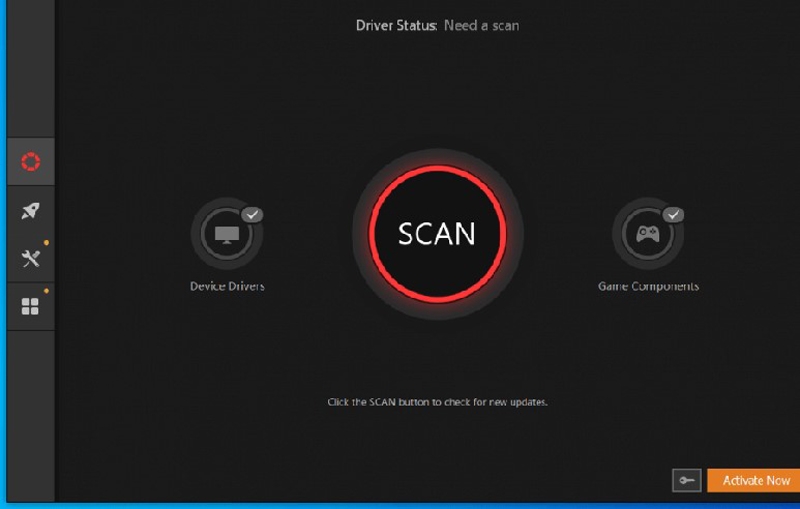
The program is unusually easy to use. There's no complex interface, no searching around trying to decide what you need to do: just launch Driver Booster, it immediately scans your PC, and a detailed report appears a few seconds later.
You can then click the "Update" button individually for particular drivers, handy if you want to keep precise control over exactly what's going on.
Or if you're in a hurry, just click "Update Now" and Driver Booster will download and launch each update. Thanks to a silent update mechanism, you no longer have to manually wade through each and every driver update package but do expect to reboot at the end of the process.
-
 Fantastic experience! review by Debbie Hobbs on 7/18/2024
Fantastic experience! review by Debbie Hobbs on 7/18/2024I've been using this website for a few years now. They are fast. They are reliable. And their prices are fantastic!
-
 Excellent review by Hugh Janus on 7/11/2023
Excellent review by Hugh Janus on 7/11/2023good job. everything okay.
-
 Great store, product as expected and fast delivery A+++ review by Philip Adams on 6/20/2023
Great store, product as expected and fast delivery A+++ review by Philip Adams on 6/20/2023Great store, bought Windows 10 pro, the product is as expected and fast delivery A+++
-
 It was quick review by Customer on 6/15/2023
It was quick review by Customer on 6/15/2023It was quick and had a clear breakdown of the cost of the item
-
 Strongly recommend this website and will certainly use them for my next time and purchase of property. review by Lancaster on 4/2/2023
Strongly recommend this website and will certainly use them for my next time and purchase of property. review by Lancaster on 4/2/2023Strongly recommend this website and will certainly use them for my next time and purchase of property.
-
 Fantastic service review by Andrew Longhorn on 2/15/2023
Fantastic service review by Andrew Longhorn on 2/15/2023Fantastic service, very easy to use.
-
 Ordering was quick and easy! review by Norbert on 10/17/2022
Ordering was quick and easy! review by Norbert on 10/17/2022I needed this software key and Godeal24 was recommended to me. I was able to purchase, download and install the software very quickly and encountered with no problems. Thank you!




