Details
Description:
Windows 11 will have several new features that improve the quality of life of its users compared to its Windows 10 counterpart. Windows 11 Home provides a modern workspace where you can creatively pursue your passions in a new environment. Renewed Start menu, redesigned taskbar, optimized system tray, improved Action Center, new Settings panel, widgets, virtual desktops – all this makes Windows 11 easy and fun to use.
- New ways to connect- With Chat from official teams you can reach anyone from your desktop.
- Connect with anyone- Chat and calling are built into your taskbar and samlessly integrate with Outlook and Calendar.
- Refocus your workflow- PowerPoint, Edge, official teams - the apps - you need work seamlessly with new multi-tasking tools like Snap layouts, Desktops, and a new more intuitive redocking experience.
- Your content, curated- Widgets help you find content that matters to you.
- Work and play- Finding apps you need or shows you love to watch easily.
- The browser that puts you first- Whatever you set out to do, Edge on Windows 11 helps you do it.
- The latest in PC gaming performance- Play the latest games with graphics that rival reality.
Office 2021 is the latest version of Office suite that’s probably more widely used than all other desktop applications in the world. The new iteration is faster and has some welcome additions. Office 2021 Professional Plus includes:
- Office Word
- Office Excel
- Office PowerPoint
- Office Outlook
- Office OneNote
- Office Publisher
- Office Access
- Office Teams (free version)
It has a great deal of new highlights that will assist you with being more useful at each phase of your undertaking, whether you really want to handle desk work or make introductions without any preparation. What's more, Office 2021 Expert In addition to is a trustworthy efficiency suite that incorporates different strong information handling applications. On the off chance that you're an expert who needs to oversee information and records, Office 2021 Expert is the most ideal choice.

Features of Windows 11 Home:
- Device encryption - If you turn on device encryption, only authorized individuals will be able to access your device and data.
- Find my device - Keep track of your devices—even your digital pen!
- Firewall and network protection - Your Windows device comes with built-in security features to help safeguard against viruses, malware, and ransomware.
- Internet protection - App & Browser control in Windows Security helps protect your device from potentially dangerous apps, files, websites, and downloads.
- Parental controls and protection - Manage screen time, limit access to mature content, and control online purchases when you connect your family's accounts.
- Secure boot - Helps prevent malicious software applications and unauthorized operating systems from loading during the system start-up process.
- Windows Hello - Uses facial recognition, fingerprint, or PIN, for a fast, secure, and password-free way to unlock your compatible Windows devices.
- Windows Security - View and manage the security and health of your device.
Features of Office 2021 Pro Plus:
- Laser Pointer Recording.
- Compatible with Open Document format and other types of files.
- Access Support Included in your License.
- Lifetime Purchase: Lifetime License.
- Interactive chat with comments, questions, and communication with your co-workers.
- Integration with services.
- Fast searches when finding information.
- Better design and layout.
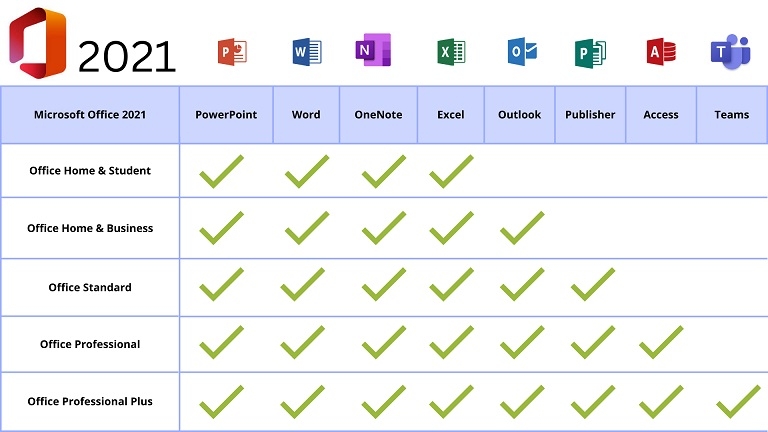
How to Activate Windows 11 Home:
- Download Windows 11 Home from official website.
- Follow the instructions to install Windows 11 Home.
- Click on "Start" - open "Settings" - click on "System".
- Find a message from the right section: “Windows isn’t activated”, and click the "Activate now" button.
- Under the Change product key section and click "Change".
- Type the activation code we sent to you after purchase.
- Click "Next", Windows will begin the activation task.
How to activate Office 2021 Pro Plus:
- Download the .img file with the Official Download Link.
- Unzip the .img file with software like WinZip.
- Click on the setup launcher in the unzipped folder.
- Now you can follow the instructions to finish the installation.
- Run any Office App and redeem the key to activate Office 2021 Professional Plus.
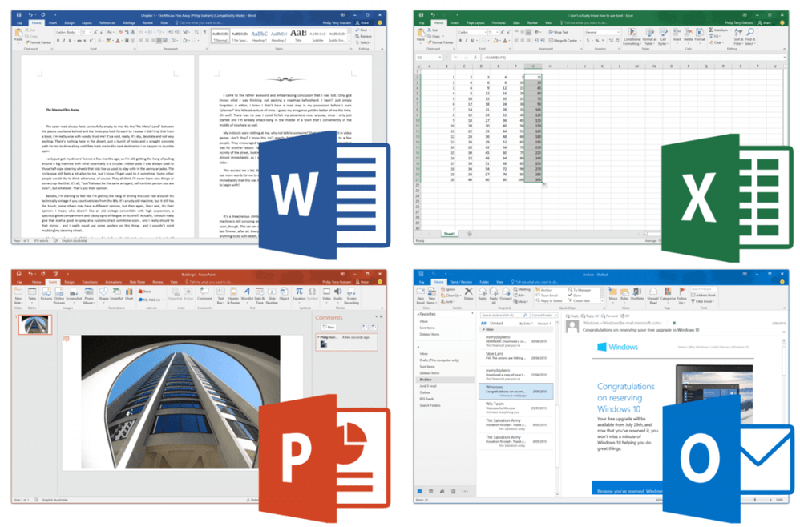
System requirements for Windows 11 Home:
- Processor: 1 gigahertz (GHz) or faster with 2 or more cores on a compatible 64-bit processor or System on a Chip (SoC).
- RAM: 4 gigabyte (GB).
- Storage: 64 GB or larger storage device. Note: extra space may be required to enable specific features, and download updates
- System firmware: UEFI, Secure Boot capable.
- TPM: Trusted Platform Module (TPM) version 2.0.
- Graphics card: Compatible with DirectX 12 or later with WDDM 2.0 driver.
- Display: High definition (720p) display that is greater than 9” diagonally, 8 bits per color channel.
- Internet connection: Required for updates.
System Requirements for Office 2021 Pro Plus:
- Operating System: Windows 10/11, Windows Server 2019/2021, Apple is not supported.
- CPU: 1 gigahertz (GHz) or faster.
- RAM: 2 GB.
- Storage: 3 GB.
- Graphics Card: DirectX 10 or higher.
- Display: 1280 x 800 or higher.
- Other: Internet connection.
-
 Great price and instant response. review by Walter Guittard on 8/9/2024
Great price and instant response. review by Walter Guittard on 8/9/2024Great price and instant response.
-
 I'm very pleased with service that godeal24 deliver. I have used them a couple of times now, and is very pleased. review by Brilliant on 9/4/2023
I'm very pleased with service that godeal24 deliver. I have used them a couple of times now, and is very pleased. review by Brilliant on 9/4/2023I'm very pleased with service that godeal24 deliver. I have used them a couple of times now, and is very pleased.
-
 Excellent Service review by ian on 8/28/2023
Excellent Service review by ian on 8/28/2023Excellent Service, easy to use website and good pricing.
-
 Great stuff, bought two keys in a pinch. Good price and both worked. review by Matt E on 8/22/2023
Great stuff, bought two keys in a pinch. Good price and both worked. review by Matt E on 8/22/2023Great stuff, bought two keys in a pinch. Good price and both worked.
-
 Received my order super fast and was happy with the product we selected. review by Trish on 8/15/2023
Received my order super fast and was happy with the product we selected. review by Trish on 8/15/2023Received my order super fast and was happy with the product we selected.
-
 I was very pleased with godeal24's order process and shipping. review by Peggy Jeter on 8/14/2023
I was very pleased with godeal24's order process and shipping. review by Peggy Jeter on 8/14/2023I was very pleased with godeal24's order process and shipping.
-
 Great value for money review by Mr Mike Thacker on 8/2/2023
Great value for money review by Mr Mike Thacker on 8/2/2023Great value for money. Clear instructions. I would use again.
-
 Easy to activate review by Michael Vanner on 7/24/2023
Easy to activate review by Michael Vanner on 7/24/2023Easy to activate! The price is right! Works like a charm!
-
 The activation key came immediately and was valid. review by Barry Fitzgerald on 7/20/2023
The activation key came immediately and was valid. review by Barry Fitzgerald on 7/20/2023The activation key came immediately and was valid. System installed and activation no problems. THANKS
-
 Keys delivered very quickly after ordering, support was quick and effective. Excellent service - thanks. review by Terry Hiatt on 6/7/2023
Keys delivered very quickly after ordering, support was quick and effective. Excellent service - thanks. review by Terry Hiatt on 6/7/2023Keys delivered very quickly after ordering, support was quick and effective. Excellent service - thanks.
-
 Easy to use All keys work well review by Temitope on 5/18/2023
Easy to use All keys work well review by Temitope on 5/18/2023Easy to use All keys work well
-
 Excellent service review by Novalina Artha-Lane on 5/4/2023
Excellent service review by Novalina Artha-Lane on 5/4/2023Excellent service, expert staff! Highly recommend!
-
 very intuitive review by Sarah Nagdy on 3/14/2023
very intuitive review by Sarah Nagdy on 3/14/2023very intuitive, easy to use
