Details
Description:
Windows 11, the first major Windows release since 2015, builds upon its predecessor by revamping the user interface to follow new Fluent Design guidelines.
Its desktop lets you run multiple applications and programs at once, each in its own tiny window. You can share information between multiple programs by spreading them across the screen thanks to this separation. In addition to providing quick access to a variety of tools and controls, the Windows 11 start menu now includes additional tools and features. In a similar vein, its security features assist you in protecting yourself from a variety of malicious files. It offers the best security solutions thanks to its powerful Windows Defender and read-time scanning and monitoring, and in many cases, you don't need an antivirus. In battery enhancement, it offers the best arrangements and empowers you to stop, stop or end the foundation cycle.
In addition, it‘s a faster way to connect to the people you care about. With Chat from official teams you can reach anyone (for free) however you prefer (call, chat, text, video) right from your desktop. Delivering the best PC gaming experiences yet. Getting the information you care about, Windows 11 Professional brings you closer to the news and information you care about faster. Windows 11 Professional is built on the consistent, compatible and familiar Windows 10 foundation you know. Windows 11 Professional is also secure by design, with new built-in security technologies that will add protection from the chip to the cloud, while enabling productivity and new experiences.
Office 2019 Professional Plus is the best option if you're looking for powerful and dependable software because it comes with everything you need and can be used by anyone. This version is for people who use different programs to work from home in a home office, includes students.
- Word has the potential to elevate your writing to new heights.
- Excel- One of the most widely used programs on the planet, Excel is used to create expert financial report spreadsheets.
- PowerPoint- Use PowerPoint to make your presentation stand out. You can even use animations and pre-made templates with this program to make neat presentations.
- One Note- OneNote is best for people who need to work together. On the internet, users can add individual notes, images, and other content and share it with family and coworkers.
- Outlook- The essential tool for all of your emailing requirements.
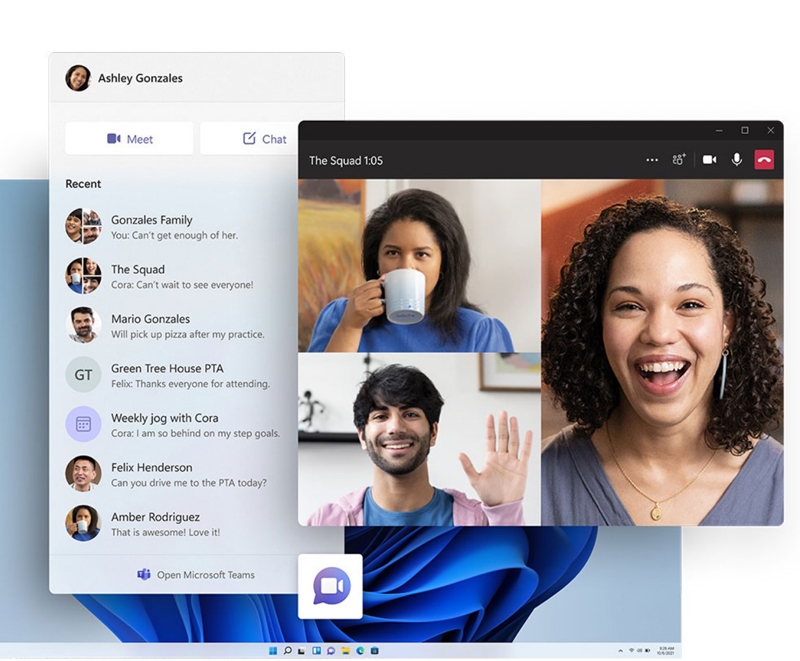
Features of Windows 11 Pro:
- BitLocker device encryption
- Device encryption
- Find my device - Keep track of your devices - even your digital pen!
- Firewall and network protection - Your Windows device comes with built-in security features to help safeguard against viruses, malware, and ransomware.
- Internet protection
- Parental controls and protection
- Secure boot
- Windows Information Protection (WIP)
- Windows Hello
- Windows Security
Features of Office 2019 Pro Plus:
- Emails can be archived directly from Outlook and Exchange Data Loss Prevention(DLP) can be used.
- Checking spreadsheets for errors and inconsistencies can be done with Excel's Inquire feature and Power Pivot.
- Integration with Windows Rights Management Services for Windows Servers is provided by this package.
- Exchange and SharePoint provide users with access to project-related email and documents.From within Outlook, you can carry out all of this.

Download and Activation for Windows 11 Pro:
- Download Windows 11 Pro from official website.
- Follow the instructions to install Windows 11 Pro.
- Click on "Start" - open "Settings" - click on "System".
- Find a message from the right section: “Windows isn’t activated”, and click the "Activate now" button.
- Under the Change product key section and click "Change".
- Type the activation code we sent to you after purchase.
- Click "Next", Windows will begin the activation task.
Download and Activation for Office 2019 Pro Plus:
- Go to the official website: setup.office.com
- Use your Account to log in.
- Enter your Office product key, without hyphens.
- Follow the instructions to finish the redemption process.
System requirements for Windows 11 Pro:
- Processor: 1 gigahertz (GHz) or faster with 2 or more cores on a compatible 64-bit processor or System on a Chip (SoC).
- RAM: 4 gigabyte (GB).
- Storage: 64 GB or larger storage device. Note: extra space may be required to enable specific features, and download updates
- System firmware: UEFI, Secure Boot capable.
- TPM: Trusted Platform Module (TPM) version 2.0.
- Graphics card: Compatible with DirectX 12 or later with WDDM 2.0 driver.
- Display: High definition (720p) display that is greater than 9” diagonally, 8 bits per color channel.
- Internet connection: Required for updates.
System Requirements for Office 2019 Pro Plus:
- Operating System: Windows 10 / WIndows Server 2019 or later
- Processor: 1.6 GHz, 2-core
- RAM: 4 GB, 2 GB (32bit)
- Disk Space: 4 GB available
- Internet access
-
 Simple, cheap, and works! review by Bekah on 11/8/2024
Simple, cheap, and works! review by Bekah on 11/8/2024Simple, cheap, and works!
-
 speed of delivery and use method review by Mr. Outrightmars on 8/27/2023
speed of delivery and use method review by Mr. Outrightmars on 8/27/2023speed of delivery and use method
impressive speed of delivery and a good use method -
 I got my key instantly... It worked... 100% fair review by Michal Jaworski on 8/21/2023
I got my key instantly... It worked... 100% fair review by Michal Jaworski on 8/21/2023I got my key instantly... It worked... 100% fair
-
 Great product, good price, always receive orders timely! review by Dick Salanger on 8/15/2023
Great product, good price, always receive orders timely! review by Dick Salanger on 8/15/2023Great product, good price, always receive orders timely!
-
 Was good, never got code sent to me I had to get it for myself. review by marco sieben on 8/7/2023
Was good, never got code sent to me I had to get it for myself. review by marco sieben on 8/7/2023Was good, never got code sent to me I had to get it for myself.
-
 Great service Exactly what I wanted review by Dennis Edgar on 8/3/2023
Great service Exactly what I wanted review by Dennis Edgar on 8/3/2023Great service Exactly what I wanted. My antivirus is now fully activated. Fair price and fast service.
-
 Excellent service review by Rich S on 7/23/2023
Excellent service review by Rich S on 7/23/2023Excellent product & service, submitted my order and received the Product Keys almost immediately.
-
 The ordering process was very simple and seamless. Also getting the product was equally simple and seamless. As of the installation everything seem to be working properly. review by Sharen Johnston on 7/19/2023
The ordering process was very simple and seamless. Also getting the product was equally simple and seamless. As of the installation everything seem to be working properly. review by Sharen Johnston on 7/19/2023The ordering process was very simple and seamless. Also getting the product was equally simple and seamless. As of the installation everything seem to be working properly.
-
 no hassle review by Michael Attard on 6/7/2023
no hassle review by Michael Attard on 6/7/2023no hassle. activated through the emailed code just fine and at a MUCH more reasonable price than other online shops. I am extremely happy so far
-
 cheap, easy and works amazing review by Paul on 5/18/2023
cheap, easy and works amazing review by Paul on 5/18/2023super easy to use, quick and a very good price!
-
 Great service review by James Hope on 5/4/2023
Great service review by James Hope on 5/4/2023Great service. Fast and easy.
-
 I had expected, very customer friendly and easy to use. Great service review by tofan bakti on 3/2/2023
I had expected, very customer friendly and easy to use. Great service review by tofan bakti on 3/2/2023I had expected, very customer friendly and easy to use. Great service
