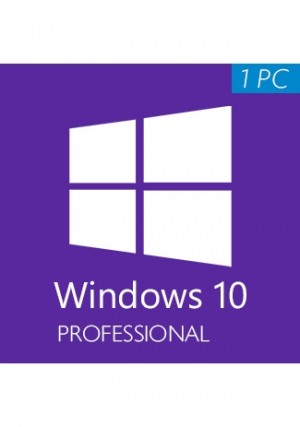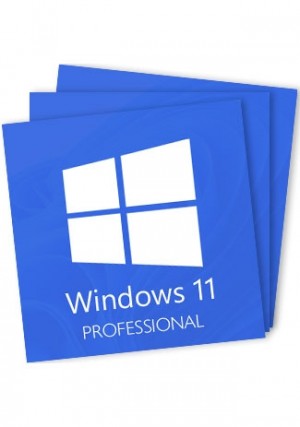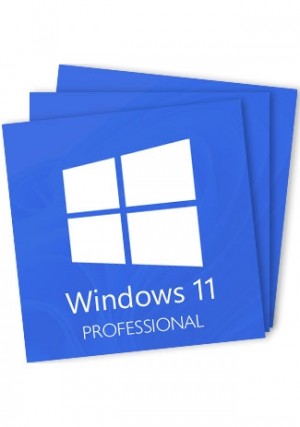Details
Description:
Windows 10 provides you with the absolute best experience for what you do. Use simple methods to snap apps in place and make the most of your screen space so you can focus on what you need to do. See your open errands in a solitary view and make virtual work areas to acquire space or gathering things by project.
Windows 10 is made to work with the hardware, software, and peripherals you already own because it is designed for professionals. Furthermore, consistently empowered refreshes assist you with remaining current on highlights and security for the upheld lifetime of your gadget. You can get further developed security, business-situated highlights. Gaming just got surprisingly better with Windows 10 Ace. Xbox One and Windows 10 devices let you play games and connect with other gamers.
As long as you buy Office 365, you will get: Word, Excel, Powerpoint, OneNote, Outlook, Publisher(PC Only), Access(PC Only). After you download and install the Apps with the account you get from us, you can also connect it to your own account, so that you can use OneDrive with your own account.
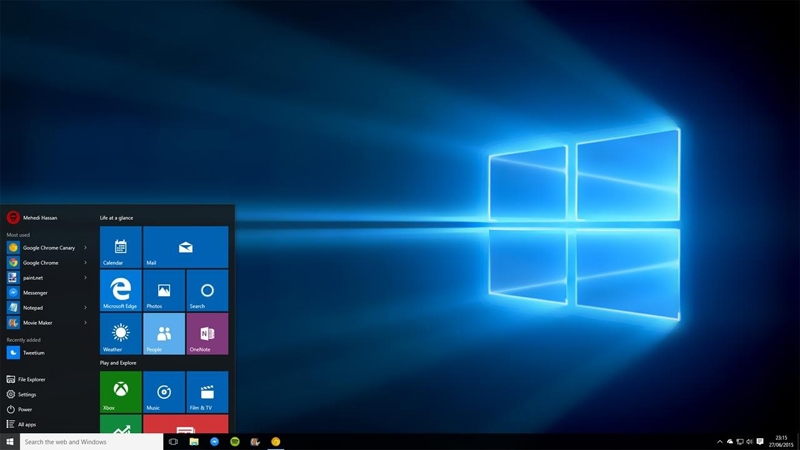
Features of Windows 10 Pro:
Windows 10 Professional operating system new features:
- Users can access to business functions like Group Policy Management, Domain Join, BitLocker, Enterprise Mode for Internet Explorer EMIE, Assigned Access 8.1, Remote Desktop, and a Hyper-V Client.
- Cortana: Cortana is a personal assistant that makes using the system easy.
- Web browser Edge: This new web browser has taken the place of Internet Explorer.
- Face and Fingerprint Recognition: However, compatible devices must be installed before this can be used.
- Continuum: You can switch to tablet mode, which lets you use touch devices more effectively.
- Holographic Windows: For HoloLens data glasses, this is an application platform.
Windows 10 Pro operating system updated functions:
The Start menu in Windows 10 Pro has been updated. There is now a section with tiles that can be set to perform various tasks. Additionally, a new feature on the desktop lets you create multiple virtual desktops for distinct purposes. Users can also use this software to access the Business Store.
The difference between Office 2021 and Office 365:
About Usage
Office 365 is a subscription service, Office 2021 is a desktop application software, that is, it needs to be installed locally on a computer before it can be used; Office 2021 can be used even without a network, but Office 365 cannot.
About Payment
Office 365 is a subscription-based payment, that is, you can buy it monthly or annually. Office 2021 is one-time purchase, that is, one-time payment can be used for life, but it will not be updated (relative patches will be released) if it exceeds the maintenance period.
About Updation
Office 365 supports continuous updates of new versions, including functions and bug fixes. Office 2021 can only be updated safely and cannot get new features.
Provide additional storage network disk space
Each Office 365 user can get 100G storage space. Office 2021 does not have this feature.

Download and Activation for Windows 10 Pro:
The first way:
- Download and install Windows 10 Professional.
- Open system "Control Panel" - "All Control Panel Items" - "System", and click "Activate Windows" & "Change Product Key".
- Click "Activation" and enter your Windows 10 Pro key.
The second way:
- Download and install Windows 10 Pro Professional.
- Right-click "Start Menu", choose "System".
- Click "About", then Click "Change Product Key" or "Upgrade Your Edition of Windows".
- Click "Change product key" and Enter your Windows 10 Activation Key.
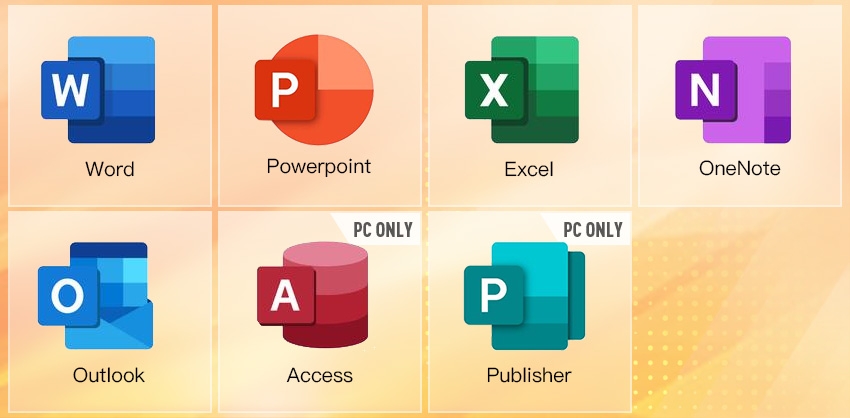
System Requirements for Windows 10 Pro:
- Processor: 1 GHz processor or System on a Chip (SoC)
- RAM/Memory: 1 GB RAM (32-bit); 2 GB RAM (64-bit)
- Hard Disk Space: 16 GB (32-bit); 32 GB (64-bit)
- Display: 800 x 600 screen resolution or higher
- Graphics Card: DirectX® 9 graphics processor with WDDM 1.0 driver
- Connectivity: Internet access (fees may apply)
System Requirements for Office 365:
Browser Requirements
- Windows Internet Explorer 9, 10 (Recommended), or newer
- Mozilla FireFox 12 or newer
- Apple Safari 5 or newer
- Google Chrome 18 or newer
Operating for Windows
- Computer and Processor: 1 GHz or faster
- Memory: 1 GB RAM
- Hard Disk: 3.0 GB of available disk space
- Display: 1366 x 768 screen resolution
- Graphics: Graphics hardware acceleration requires a DirectX 10 graphics card
- Operation System: Windows 7, Windows 8, Windows 2008 R2, or Windows Server 2012
Operating System Requirements for Mac OS X
- Computer and Processor: intel Processor
- Memory: 1 GB RAM
- Hard Disk: 2.5 GB HFS+ hard disk format
- Display: 1280 x 800 screen resolution
- Graphics: Graphics hardware acceleration requires DirectX 10 graphics card.
- Operating System: Mac 10.6 or later
-
 It was activated smoothly review by MTech on 8/9/2024
It was activated smoothly review by MTech on 8/9/2024It was activated smoothly and working fine.
-
 Excellent service review by Johan Duis on 6/27/2024
Excellent service review by Johan Duis on 6/27/2024Excellent service! Fast return mail received and good explanation.
-
 Great product as they described. Highly recommended. review by M. Bayer on 12/13/2023
Great product as they described. Highly recommended. review by M. Bayer on 12/13/2023Great product as they described. Highly recommended.
-
 All good review by Catalin Lazar on 11/23/2023
All good review by Catalin Lazar on 11/23/2023All good. Fast and reliable service. Recommend
-
 Quick and cost efficient process review by Daniel Nava on 10/27/2023
Quick and cost efficient process review by Daniel Nava on 10/27/2023Quick and cost efficient process. Everything received within seconds. Amazing.
-
 very good, very fast and trustworthy review by David Seunghwan Kim on 9/22/2023
very good, very fast and trustworthy review by David Seunghwan Kim on 9/22/2023very good, very fast and trustworthy
-
 So far doing everything I need.though only used for a short time. review by Peter Guinsberg on 9/14/2023
So far doing everything I need.though only used for a short time. review by Peter Guinsberg on 9/14/2023So far doing everything I need.though only used for a short time.
-
 Great service review by Dan on 9/13/2023
Great service review by Dan on 9/13/2023Great service, easy to use, highly recommended.
-
 Best site with fast service and genuine products! review by Chionoulis on 9/7/2023
Best site with fast service and genuine products! review by Chionoulis on 9/7/2023Best site with fast service and genuine products!
-
 Very good experience with the godeal24. I purchased microsoft office and windows licenses and the product key i got was genuine. I’m very happy with the purchase. I will be buying more product keys on this website. review by RS on 8/3/2023
Very good experience with the godeal24. I purchased microsoft office and windows licenses and the product key i got was genuine. I’m very happy with the purchase. I will be buying more product keys on this website. review by RS on 8/3/2023Very good experience with the godeal24. I purchased microsoft office and windows licenses and the product key i got was genuine. I’m very happy with the purchase. I will be buying more product keys on this website.
-
 This is my go to place for all of our needs review by Dale on 7/27/2023
This is my go to place for all of our needs review by Dale on 7/27/2023This is my go to place for all of our needs
-
 Second purchase and just as good as last time. Competitive price plus super fast delivery. review by Mr Vickery on 5/28/2023
Second purchase and just as good as last time. Competitive price plus super fast delivery. review by Mr Vickery on 5/28/2023Second purchase and just as good as last time. Competitive price plus super fast delivery.
-
 Quite surprised how simple it was to use and the godeal24 was perfect. review by .Sue on 5/10/2023
Quite surprised how simple it was to use and the godeal24 was perfect. review by .Sue on 5/10/2023Quite surprised how simple it was to use and the godeal24 was perfect.
-
 Really happy with my experience with godeal24 review by Guldhammer on 4/23/2023
Really happy with my experience with godeal24 review by Guldhammer on 4/23/2023Really happy with my experience with godeal24, Great service , very efficient and helpful, a pleasure to have such a flexible and accessible service, so fast.
-
 Efficiency review by Steve Wilder on 4/12/2023
Efficiency review by Steve Wilder on 4/12/2023Purchasing very fast, easy and better than expected
-
 I have been using godeal24 for the past 2 years, and I've used them again this year because they are efficient, friendly and super easy to use. review by Ben Tucker on 4/3/2023
I have been using godeal24 for the past 2 years, and I've used them again this year because they are efficient, friendly and super easy to use. review by Ben Tucker on 4/3/2023I have been using godeal24 for the past 2 years, and I've used them again this year because they are efficient, friendly and super easy to use.
-
 Very quick and easy service with no fuss. Thank you review by Jonathan on 3/24/2023
Very quick and easy service with no fuss. Thank you review by Jonathan on 3/24/2023Very quick and easy service with no fuss. Thank you
-
 Great people, great service and very, very trustworthy. Thanks again for the nice and rapid service..... review by Kellan Jenkins on 3/1/2023
Great people, great service and very, very trustworthy. Thanks again for the nice and rapid service..... review by Kellan Jenkins on 3/1/2023Great people, great service and very, very trustworthy. Thanks again for the nice and rapid service.....
-
 Wow This is really amazing review by Gordon Hamilton on 2/16/2023
Wow This is really amazing review by Gordon Hamilton on 2/16/2023Wow This is really amazing
-
 this is great website and they have very latest feature, cheap and great! review by Elena Pavlova on 1/30/2023
this is great website and they have very latest feature, cheap and great! review by Elena Pavlova on 1/30/2023this is great website and they have very latest feature, cheap and great!
-
 Got the keys cut in super fast time review by Awful on 1/11/2023
Got the keys cut in super fast time review by Awful on 1/11/2023Got the keys cut in super fast time
-
 Quick and easy to use review by Panks on 1/3/2023
Quick and easy to use review by Panks on 1/3/2023Quick and easy to use
-
 Very satisfying experience. God job. review by Blue Ray on 12/14/2022
Very satisfying experience. God job. review by Blue Ray on 12/14/2022product were delivered within 5 minutes. Instructions provided by email and installation was very easy.
Very satisfying experience. God job. -
 perfect as always review by T.A.H on 12/7/2022
perfect as always review by T.A.H on 12/7/2022perfect as always, no issues
-
 Activation is successful. Thank you. review by Maxim on 11/21/2022
Activation is successful. Thank you. review by Maxim on 11/21/2022Activation is successful. Thank you.
-
 Quick shipment. The web interface is easy to use. I'll be back! review by Clayton B on 9/14/2022
Quick shipment. The web interface is easy to use. I'll be back! review by Clayton B on 9/14/2022Quick shipment. The web interface is easy to use. I'll be back!
-
 Quick shipment. The web interface is easy to use. I'll be back! review by Clayton B on 9/14/2022
Quick shipment. The web interface is easy to use. I'll be back! review by Clayton B on 9/14/2022Quick shipment. The web interface is easy to use. I'll be back!
-
 The purchase was easy and comfort. review by Rob Johnson on 8/21/2022
The purchase was easy and comfort. review by Rob Johnson on 8/21/2022The purchase was easy and comfort.
-
 I purchase easily. The price is right too. review by Ken Keeler on 8/16/2022
I purchase easily. The price is right too. review by Ken Keeler on 8/16/2022I purchase easily. The price is right too.
-
 fast and efficient. review by Richard on 8/2/2022
fast and efficient. review by Richard on 8/2/2022fast and efficient.
-
 Support was excellent and fast review by Santos on 7/11/2022
Support was excellent and fast review by Santos on 7/11/2022Support was excellent and fast
-
 Good, easy service and fairly price. review by Roger Fisher on 6/14/2022
Good, easy service and fairly price. review by Roger Fisher on 6/14/2022Good, easy service and fairly price.
-
 Consegna molto veloce buona chiave. review by Mick on 5/20/2022
Consegna molto veloce buona chiave. review by Mick on 5/20/2022Consegna molto veloce buona chiave.
-
 Excellent price and good Web site exactly as described and excellent delivery time.Would recommend. review by Doherty on 5/15/2022
Excellent price and good Web site exactly as described and excellent delivery time.Would recommend. review by Doherty on 5/15/2022Excellent price and good Web site exactly as described and excellent delivery time.Would recommend.
-
 Excellent service review by Andrew on 5/4/2022
Excellent service review by Andrew on 5/4/2022Excellent service
-
 Excellent price review by F on 4/6/2022
Excellent price review by F on 4/6/2022Excellent price, quick delivery, and received the product key I ordered. Can't get much better!
-
 Very easy to use review by Neal David on 3/16/2022
Very easy to use review by Neal David on 3/16/2022Very easy to use
-
 Good product for a good price. Delivered quickly. Will buy again review by Bob Proctor on 2/22/2022
Good product for a good price. Delivered quickly. Will buy again review by Bob Proctor on 2/22/2022Good product for a good price. Delivered quickly. Will buy again
-
 Excellent service. review by Stan on 2/16/2022
Excellent service. review by Stan on 2/16/2022Excellent service. The key as ordered arrived promptly.
-
 Very helpful and accurate review by Goaty on 2/16/2022
Very helpful and accurate review by Goaty on 2/16/2022Very helpful and accurate
-
 Very good customer service. Thumbs up. Great key. review by Jazz Guitar jazzguitar on 2/7/2022
Very good customer service. Thumbs up. Great key. review by Jazz Guitar jazzguitar on 2/7/2022Very good customer service. Thumbs up. Great key.
-
 Gran producto, y entrega rápida. review by keith gatenby on 1/17/2022
Gran producto, y entrega rápida. review by keith gatenby on 1/17/2022Gran producto, y entrega rápida.
-
 Super, je recommande vivement ce site qui a un très bon service, traite tout le monde avec ! review by Minsol Lee on 1/5/2022
Super, je recommande vivement ce site qui a un très bon service, traite tout le monde avec ! review by Minsol Lee on 1/5/2022Super, je recommande vivement ce site qui a un très bon service, traite tout le monde avec !
-
 Excellent Customer Service review by Byron Garcia on 12/26/2021
Excellent Customer Service review by Byron Garcia on 12/26/2021Awesome prices and costumer service.
-
 low price, fast shipping, very satisfacted review by Kristen on 12/19/2021
low price, fast shipping, very satisfacted review by Kristen on 12/19/2021low price, fast shipping, very satisfacted
-
 Service was great review by Mark Norris on 12/8/2021
Service was great review by Mark Norris on 12/8/2021Service was great. Products were exactly as promised.
-
 grande convivialité, rapidité, professionnalisme, service impeccable. Merci beaucoup. service exemplaire. review by Hervé on 11/30/2021
grande convivialité, rapidité, professionnalisme, service impeccable. Merci beaucoup. service exemplaire. review by Hervé on 11/30/2021grande convivialité, rapidité, professionnalisme, service impeccable. Merci beaucoup. service exemplaire.
-
 Great website, great products. review by Red~ on 11/21/2021
Great website, great products. review by Red~ on 11/21/2021Great website, great products.
-
 It was easy. review by Glynn Davies on 11/11/2021
It was easy. review by Glynn Davies on 11/11/2021It was easy. I liked the website so much, thanks!
-
 Excellent overall experience. review by Catherine Holderfield on 10/27/2021
Excellent overall experience. review by Catherine Holderfield on 10/27/2021Excellent overall experience. Service was good, price was good, delivery was fast.
-
 Easy to navigate site and order process was smooth review by Enda on 10/7/2021
Easy to navigate site and order process was smooth review by Enda on 10/7/2021Easy to navigate site and order process was smooth
-
 Fue sencillo comprar el producto en línea. ¡Gracias! review by Bertha on 9/28/2021
Fue sencillo comprar el producto en línea. ¡Gracias! review by Bertha on 9/28/2021Fue sencillo comprar el producto en línea. ¡Gracias!
-
 I would definitely buy from these guys again. review by Liana Wiik on 9/23/2021
I would definitely buy from these guys again. review by Liana Wiik on 9/23/2021The key was everything they promised and I am very happy I made the purchase. I would definitely buy from these guys again. Thanks!
-
 très facile de travailler avec. L'expédition a été rapide. Bon service client après la vente. Merci. review by Lisa on 9/16/2021
très facile de travailler avec. L'expédition a été rapide. Bon service client après la vente. Merci. review by Lisa on 9/16/2021très facile de travailler avec. L'expédition a été rapide. Bon service client après la vente. Merci.
-
 Great software for this price and very happy about it review by Robert Kenneth on 9/12/2021
Great software for this price and very happy about it review by Robert Kenneth on 9/12/2021Great software for this price and very happy about it
-
 just simply the best review by Ash on 9/8/2021
just simply the best review by Ash on 9/8/2021just simply the best, key's are delivered in about 2 minutes, payment is easy and the prices are great
-
 Fast and Secure review by stansmith on 9/1/2021
Fast and Secure review by stansmith on 9/1/2021Fast key delivery and secure and safe way to get them, with even at a lower cost. Amazing.
-
 Great price and service! review by Cliency on 8/5/2021
Great price and service! review by Cliency on 8/5/2021Great price and service!!!!!!
-
 never have any problems review by mark on 6/3/2021
never have any problems review by mark on 6/3/2021never have any problems
-
 Easy review by Claire73 on 5/24/2021
Easy review by Claire73 on 5/24/2021Easy to use site and purchase was instant. Will definitely use again.
-
 Pleased review by xeddmc on 5/19/2021
Pleased review by xeddmc on 5/19/2021Placed my order and it was filled and delivered within minutes. Awesome.
-
 Great review by LL on 5/16/2021
Great review by LL on 5/16/2021The email was received in seconds with instructions on downloading my key.
-
 Fast and easy review by Ranjit Oblar on 4/22/2021
Fast and easy review by Ranjit Oblar on 4/22/2021They send the keys incredibly fast and have very god prices
-
 cheapest review by Farah on 4/8/2021
cheapest review by Farah on 4/8/2021It has trustworthy keys that are some of the cheapest
-
 Great review by Foxlett on 3/31/2021
Great review by Foxlett on 3/31/2021Email containing code arrived almost instantly, no issues. Happy with the process, couldn't ask for more really.
-
 Quick delivery review by Javier on 3/17/2021
Quick delivery review by Javier on 3/17/2021Quick delivery, great prices and works! More than satisfied ????
-
 Works well review by Cynthia Schmidt on 2/21/2021
Works well review by Cynthia Schmidt on 2/21/2021Super fast and key worked well
-
 Fantastic review by Erich Prosche on 2/21/2021
Fantastic review by Erich Prosche on 2/21/2021Worked like a charm.
-
 Excellent service! review by Customer on 11/4/2020
Excellent service! review by Customer on 11/4/2020Excellent service! No complaints whatsoever.
-
 Quick and no problems review by Johansson on 9/27/2020
Quick and no problems review by Johansson on 9/27/2020Quick and no problems
-
 Great, fast, unbelievable! review by Customer on 9/18/2020
Great, fast, unbelievable! review by Customer on 9/18/2020Great, fast, unbelievable!
-
 AMAZING!!! review by monty on 8/30/2020
AMAZING!!! review by monty on 8/30/2020AMAZING!!! it's way cheaper than the real sites, and WORKS!!!!
-
 usually has the best prices. review by Customer on 8/21/2020
usually has the best prices. review by Customer on 8/21/2020usually has the best prices.
-
 Good pricing and good services review by Rabah on 8/18/2020
Good pricing and good services review by Rabah on 8/18/2020Good pricing and good services, Thanks
-
 Fast and easy transaction. review by Sotiris on 8/13/2020
Fast and easy transaction. review by Sotiris on 8/13/2020Fast and easy transaction.
I will recommend it to my friends.
Also Purchased
Windows 11 Pro + Office 2016 Pro Plus - Bundle
Regular Price: $567.84
Special Price $73.66
Windows 11 Pro + Office 2019 Pro Plus - Bundle
Regular Price: $604.64
Special Price $96.16
Windows 11 Pro + Office 2021 Pro Plus - Bundle
Regular Price: $614.98
Special Price $121.82